I hate early beta releases… updates come far too quickly and this beta is no different than the first SharpMT beta. And so, here is Beta 2 of Pocket SharpMT 1.2! Couple of bug fixes that corrected some of the font types/sizes and a couple of small new features. Download version 1.2 Beta 2 here – the FAQ has also been updated for this release…
New stuffs:
Auto-show SIP – by request, I added a new check box on the Options dialog for SIP control. If this option is turned on, the “Soft Input Panel” (SIP) is shown whenever you tap on a control that allows text input and it’s hidden when you tap on another control. If this option is turned off, the SIP will not show on its own. This option is turned on by default.
Tool bar – by request, I added a couple of tool bar buttons for Save Draft and Options. I don’t like the way the Save button looks when it’s disabled, but I’m going to do some digging (well, I’m going to ask Steve who suggested the tool bar) and see what he says about it.
What’s coming:
As little as possible! I know this might sound weird, but I want to get 1.2 up and running first. There are a couple of things for Pocket SharpMT that I will probably add because they would be very helpful to that device, and that’ll be it for now. After Pocket SharpMT goes “live” I plan to start adding some enhancements to both SharpMT and Pocket SharpMT – the most requested thing I’ve seen has been for the Date Posted field that MT exposes to drafts.
Here’s an updated set of the screenshots:
Download Pocket SharpMT 1.2 Beta 2 now!
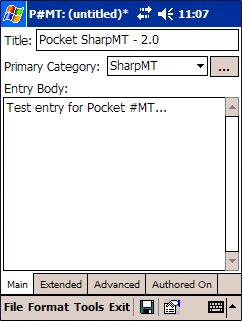
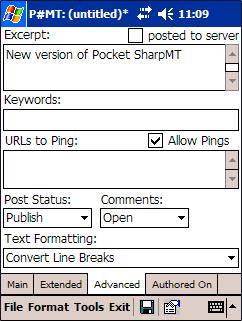

Cool! Quick updating. Sorry I keep leaving issues here, but e-mail at work is being funky.
File uploading works fine, and it posts alright most the time (see below). In fact it seems to post better than desktop SharpMT for me. I haven’t gotten a timeout or a “no categories” situation with it.
A couple of bugs I found:
1) “Could not find Assembly” error relatively regularly when refreshing the categories after switching a blog, and once after posting an entry. Gives you the hourglass and with the categories the program seemed to work in the background. With the entry I had to soft reset.
2) Transcriber doesn’t like it too much. I can use positioning gestures (space, tab, etc) but text doesn’t convert. It makes the recognition sound, but never actually displays the converted text. The handwritten text remains on the screen till a refresh is forced.
3) It would be nice if the main text windows resized or offered a scrollbar when the SIP was open. I was writing said entry and ended up below the SIP line. Since there was no scroll bar I had to guess what was going on underneath the sip and correct it by Opening and closing the SIP a bunch of times to see what I was doing.
Device: HP Ipaq 2215 with Windows Mobile 2003.
#1 is actually “Could not find resource Assembly.” hapened retrieving Categories again and then said it could not connect to blog server.
The Assembly thing is odd, but then again, I only have the one blog. It uses the same commands for connecting that SharpMT does, but knowing the PPC devices, who knows what might be going on. I’ll take a look at it and see if I can get it to reproduce – I can’t fix it if I don’t… as to transcriber, never used that either, but these are all standard Mobile Forms a la C#… I’ll also see what I can do about the SIP. These are all most of the reasons why I didn’t want to do the Pocket version in the first place – they were never designed for heavy text input and the UI certainly shows it! :D
@Doc – got bug #1 fixed (I think – I definately found something) and modified some stuff for #3. Still have not a clue for #2, but something might turn up eventually. I’m also going to take a day to see what else shakes out from Beta 2 but Beta 3 will include these fixes :)
Oops, sorry, I was posting comments under the original post…
Anyway, in addition to the flickering window thing I mentioned there, I also just noticed that if I open a draft and make any edits, when I post it, the category is repeated. ie. if I selected the Weblog category to start off with, then I go back and make any edits to that draft and save it again, when I post it to the blog site, it comes up as “Posted to Weblog, Weblog”.
Also, I’m not familiar with the term “ARMV4,” so I made the presumption that it was for a WM2003 device? Is this the case, or is it actually referring to an X-Scale processor?
Pocket SharpMT – 1.2 Beta 2
Hey that was pretty quick! I go on a 2-day trip, and Randy has already put a beta 1 for download then fixed some bugs and put beta 2 up by the time I got home! The decision was to…
@Scott – I’ll look into the categories… I assume that you’re only selecting one? What I mean by that is that there’s the primary category which is the drop down list on the main dialog and then a dialog for “additional” categories which purposely never offers the original category on purpose… I did a number of test posts, but I doubt I hit the exact sequence of events so I’ll try that out!
With regards to ARMV4, not a clue actually. I asked Steve (at FurryGoat) because he’s worked with the CE platform for as long as I have – and much more in depth – and he didn’t know either. Visual Studio.NET 2003 built it for me and I think it runs on the HP1910 so I’m assuming it’s the XScale version. Of course since XScale is also an ARM chip, either will work.
Yes, I only selected one category, and that was when I originally composed the draft. When I opened it for editing, I didn’t touch any settings, only edited some text in the main body.
After Googling a bit, as near as I can tell, an “ARM” compile is written using the ARMV3 instruction set for the ARM chips. ARMV4 is for the StrongARM chips, but running an ARMV3-compiled application on a StrongARM (also X-Scale) chips should not cause any compatibility issues. I installed the ARM compile on my device, so I’ll uninstall that and try the ARMV4 compile.
From what I undrstand. ARM is for PocketPC 2002 and WM2003 Pocket PCs. The ARM4 set is for some of the non-pocketpc devices running WindowsCE.NET, or HPC.
So you should be using the ARM compile on your PocketPCs.
I had a thought related to usability. With the addition of Pocket SharpMT a user definable location for the BlogDrafts.xml would be helpful in both the desktop and pocket versions.
For instance putting the xml file in My Documents on the Pocket PC would allow it to automatically sync back to the desktop creating a “backup” copy and making it easier to copy for the desktop version to use.
Yeah the ARMV4 is not a PPC installation :)
Continuing from Randy’s comment in the original thread – Yes, I’m aware of MS’ “Smart Minimize” concept. I guess that’s one reason I use ICBar, so I have the choice to minimize or close. My vote is to just leave the ‘x’ button alone and let the users do what they will.
Now that I just reinstalled the regular ARM .cab I’m no longer experiencing the ‘flicker’ issue after #MT is closed. I’ll just chock it up to a glitch last night unless it returns, but I’ve just tried it twice.
Agreed – ARMV4 won’t even install and since the PPC version will crash on a WinCE.NET device (according to MSDN, it will if you try to access the SIP on a non PPC device) so I’ll stop including it with future releases.
@Scott – got it and duplicated it. In fact, it’s a bug in the desktop version too!
@Doc – the xml file IS stored in My Documents, but I keep it in a subdirectory for obvious reasons. Sync-ing wise, I loaded my “product” XML file on the 1910… it was, um, not too great with performance, so I don’t know how “advertised” I’m going to make that particular feature. I can nick a 5400 I think from the office, so I might give that a try, as that’s a bit more powerful. It’s just like the new Options dialog… I thought that was a kinda sluggish on the 1910, but it’s OK on the emulator so it should be OK on the 400MHz. It’s only a 1/2 second off the Beta 2 version, but still… I’m beginning to encounter the “trade offs” of the devices.
Just found another thing that might help out:
Do a check if the device is connected to the net or not (ActiveSync, WiFi, etc. et al) and if not, disable the ‘Post to Server’ selection, and any update/refresh selections.
I just had an instance where I cradled my device, but ActiveSync didn’t keep a connection, so I got an infinite “busy” icon and had to soft-reset it.
Left a bit of detail out of that last scenario.
I wrote a test draft offline, then cradled the device and clicked Tools->Post to Server. In the meantime, ActiveSync somehow decided to lose its connection, so the device got caught in an infinite loop. Not sure if anything can be done about that, but disabling anything that requires a connection (while the device is offline) would still be a good ‘just in case’ design feature.
I can check into that too, but for the most part, I just ask .NET for a connection and if it doesn’t tell me that there isn’t one, I wait for a “I can’t connect” message. Samething on the desktop, actually – one of the reasons why I opted to use .NET in the first place was because I didn’t have to deal with all of the low level stuff. C# has made me a lazy coder :D