OK. Beta 3 is now available – if you’ve installed Beta 1 or 2, please refresh your Blog list in the Options dialog! This beta address a hugely boneheaded bug that walked right past me due to a few factors. One is because I only have one Blog on my install of MT. Another factor was my crappy XML handler that I replaced in the rest of the product, but missed in the part that downloads the Blog list from Options. So, if you have more than one Blog on your MT server or if you are using Apache to host your web browser and tried Beta 1 or 2, your problems should be gone in Beta 3 – Thanks to Jeremy, Daniel, and Scott for helping me to fix this problem! What else is new in Beta 3? Download it here and read on…
Bug Fixes:
– Well, Blog list now works correctly… “Version 1.1, Now with error checking!” so to speak. Sorry about that.
– Couple of Category issues; when you change a Blog in the Options dialog, your categories will automatically be updated.
– Keyword field is now on the Advanced panel
– URLs to Ping field is now on the Advanced panel
– Multiple Categories for each entry is now supported. A bit of info on this one. Before you can set multiple categories for a draft, you must first select your primary. Once a primary is selected, you click on the … button and select more categories.
Notice:
This project has already gone beyond what I use MT for. I only have the one Blog server that I run and it only ever uses single categories. It also doesn’t use Keywords or URLs to Ping. I’ve tested the new things as best as I could with my current environment and they all appear to work 100% – MT sees all of the data just fine – so please let me know if something doesn’t like it’s supposed to, especially with the advanced features.
Screen shots:
Download Beta 3 of SharpMT 1.0
I think I’ll go have another beer. Maybe two before something else requires another beta :)
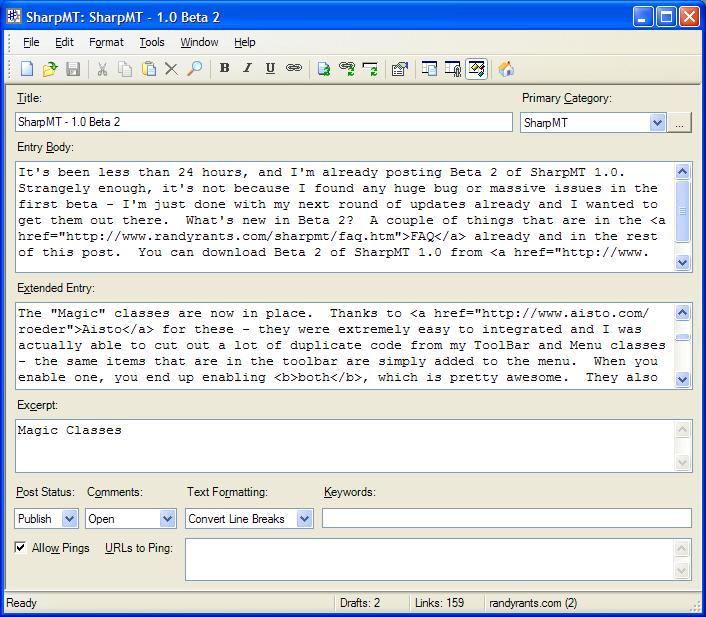

Any thoughts about interfacing with dotnetweblogs.com?
Scott Watermasysk (the developer of .NETWeblogs) offers up some web services you could use:
http://www.dotnetweblogs.com/dbright/services/simpleblogservice.asmx (not object based) http://www.dotnetweblogs.com/dbright/services/aspnetweblog.asmx (object based).
Well, it’s not that I’m against posting to other Blog engines, but I really had no plans to do it. One of the things I didn’t like about the other posting apps were that they ignored 1/2 of the fields that MT offered; that’s why I went MT specific. I didn’t really want to only offer the “same four fields” that most of the other posters do – I figured there were plenty of apps out there already that did that.
However, I’d be willing to take a look at it – I just figure it would be a different “product” so to speak… the UI is fairly portable, but I don’t think you’d benefit from the Advanced panel or the extra Entry field. From what I see on the spec you’re just one entry field, but your categories are much more detailed.
Drop me an email if there’s some interest in a “Sharp.NET” :)
I am loving this app! One request (again). Could you change the defaults for comments and text formatting to the MT defauts of OPEN and Convert Line breaks? Or maybe make it a user configurable setting.
Hiya Doc – glad ya like the new version!
Those fields should be staying set once they have been set once. At least they were at one point… if they aren’t working like that, they’ll that way for Beta 4!
Sometimes they do sometimes they don’t. And not always together. I guess maybe its just a typo somewhere, or maybe its just me..;)
Well they do change if the Draft has different settings, but they always save in the last “selected” location… so if you’re like me and always keep them as Publish, Allow Ping, Convert, and Open they always stay that way… at least they should be.
I’ll take another look at it, but that code has been the same for while (and .NET does most of the work for me!)…
Dang, every time I close the program it forgets my setup information.
I have to re-enter my server, pw, etc. each time I open SharpMT. Was there a box I forgot to check so it would retain all of that?
I am on Win2K server fwiw.
Erg. You’re the second person to report thig to me, but I’m stumped. I know I’m using XP/SP1 and the .NET framework (1.1)… I’ll see if I can get access to a Win2K machine and see what’s going on there. (Obviously it’s supposed to save the settings!)
I’ve double checked the Registry functions and I’m making a change for Beta 4 – instead of trying to Open the key with write permissions, I’m just going to tell it to Create which will open the key with write permissions if it exists. Got nothing else to try with that, but wouldn’t it be a pisser if it was a .NET bug?
Beta 4 will be up in an hour or two.