New release if only to keep the Pocket version in sync with the desktop version (and to put a good few shots of coffee to good use) – Pocket #MT 2.0 Beta 1 uses the same file format that #MT 2.0 Beta 1 utilizes. In fact, I’m typing this entry on my desktop but I’ll post it to the server from my Pocket PC, as a last minute test. The older version of Pocket #MT should co-exist with this version, so feel free to give the beta a whirl. Download Pocket Sharp 2.0 Beta 1: ZIP file (from a PC) | ARM file (from a Pocket PC) | Read the FAQ
Feature news – the biggest thing is the new draft format and data storage stuff. 1.x used to store data in the \My Documents\Pocket SharpMT directory – this has changed. All drafts will now be stored in \My Documents\My Drafts. Also, as should be no surprise to anyone, drafts are now stored one per file. What this means is that you can now set up ActiveSync to sync your drafts to and from your device, using the File Synchronization option. The SMT file format that the desktop uses is the same as the PPC – no conversion is required.
Because of the changes above, the open/save dialogs look different and the “Posted to Server” indicator is now the Advanced tab – this change reflects what changed on the desktop.
A couple of other new features are the addition of the “default upload path” default and the ability to hide the Exit menu option and use “Smart-Minimize”. This was done by request, actually, and something that will worry me a little bit during this beta. Rather than forcing users to close Pocket #MT, it can now be minimized – when the PPC tried to close it automatically (to save space or via the Memory applet) Pocket #MT 1.x would crash and/or fail to offer a save prompt. I fixed a bug or two in the closing routines and it seems happier now. Soooooo, now Pocket #MT will default to “hiding” the Exit menu option and will show the X/OK in the upper left hand corner. If you want the Exit menu back, you can select it on the menu and then restart Pocket #MT (either a soft reset or by closing the app via the Memory applet).
The screen shots are basically still the same (so I haven’t updated them yet):
Download Pocket Sharp 2.0 Beta 1: ZIP file (from a PC) | ARM file (from a Pocket PC) | Read the FAQ
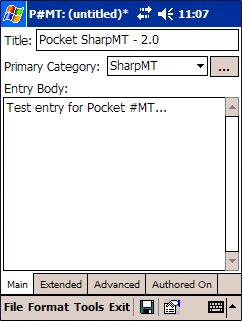
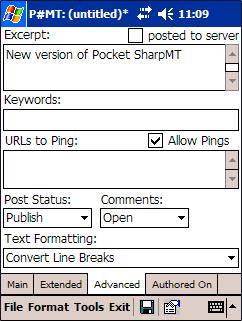

Oooh very nice! I like the MDI style interface too. Only thing I noticed so far is the little [x] doesn’t work (I’m assuming it’s to close a draft? If not – never mind :)
Doh – that was supposed to be for #MT2 not Pocket#MT2…
@Scott – no problem: I watch both threads :) As to the little x, it should be working… I’ll download the beta and make sure that I didn’t break it again – there’s also a Close Draft option under the File menu; they call the same code, actually.
Yep, I broke it at some point. Close from the File menu and Ctrl+F4 should work still. It’ll be working in Beta 2!
Seems to be working fine so far.
Just one FYI, neither the DT or Pocket versions of v 1x clean up well when removed. They leave thier directories behind in the filesystem, even if they were properly uninstalled and had nothing in them.
@Doc – Cool. As to the uninstall, the script tells it to remove everything – dunno why it wouldn’t except for one instance: if the directory has something in it – I noticed this with 2.0… anyway, for a clean uninstall, nothing is put into the System directory and the registry settings are in HKEY_CURRENT_USER\Software\RandyRants.com\SharpMT – nearly everything in there is still used by 2.0 so there’s no need to uninstall it… HTH!
Also, did ya notice the Default Remote Path stuff? :)
New screen shots are up (in this post, actually.)This time they’re from the Windows Mobile 2003 Emulator, with ClearType turned on.
Yes, thanks for the user configurable path.
Niccceee pagee
Thee best bloggg