I’m ready for a “sneak-preview” of SharpMT 2 – I do find a good deal of bugs just by writing up some Blog entries… all the more reason for a new entry. Actually, I won’t tell you how many times I had to recompile just to get this Entry out – just part of the process. I’ll include some screen shots at the bottom of the post but since a lot of the changes aren’t that visual, I think a pre-release feature list is in order.
This list is actually outlined in the latest FAQ which will be distributed with Beta 1, but some explanation might be in order:
Settings (and their new locations): This was a struggle as a previous post shows, but I’ve gone ahead and trashed a good many things. The only “edit-able” file that’s stored in the Application’s directory is the previewHtml.htm file. User settings have been moved to the “Security-approved” \Documents and Settings\
Panels: Speaking of panels, there’s two less than there used to be. Advanced has been promoted to a draft level item and is now a “mode” tab, like Main (formerly Edit) and Preview are – these are Draft level options and they believe there. The Drafts panel is also gone, for reasons explained below, leaving Blog Links as the last one.
Drafts: This is the biggest change: each Draft is now stored in its own file. While the old method was more elegant, this was required. With this change, the follow is now possible:
- Multiple Drafts open at the same time
- Better portability with the to-be-coded Pocket SharpMT 2 (gotta finish the desktop first, but this will allow ActiveSync to shuttle files to and fro)
- Customizable storage of drafts – this is found on the Options dialog, but it defaults to \My Documents\My Drafts
- Shell integration – .SMT files are associated with SharpMT
- You can now open a Draft via command line parameters
FileNames: As with most things in software, everything has a trade off. The above benefits come with the new storage scheme and the fact that ever Draft has a file now. This means that on the Advanced tab you’ll find the local filename for any draft. Also, while I default the “new” filename to be the Draft Title, there’s some issues with that. Some characters (i.e. : \ and *) are not allowed as filenames – these are automatically converted to _’s. Not the most elegant solution (as I’ve warned you!) but well worth it, I believe.
Posted Status Icon: This is shown on the Draft’s Tab and can be toggled via the Advanced tab.
New Stuff: There’s now the notion of “Next/Prev” Draft (scrolls through the tabs) as well as Close Draft and Save All. I’ve also included a Draft converter to move from the one huge blogDrafts.xml into individual draft files – handy when going from SharpMT 1 to SharpMT 2 – there should be an icon for this included in the Program Group. Also, install-wise, I’m going to force the install into a new directory, which will allow the older versions of SharpMT to co-exist with the new version – this might change after the beta, but doubtful… I live in fear of killing people’s drafts, so I try to avoid that.
Next?: Testing, first and foremost. So far now crashes have popped up… wait: Unwritten Law – Seein’ Red from Maxim Rocks (03:49) — Music stuff still works! I plan to upload the screen shots via the Upload Media, too, but that’s one of the last things to test. After the desktop is ready, then I can work on the Pocket PC version, which can support the new draft format. I also just noticed that Find is broken so there’s a day or two more of work to get through.
What’s to come?: Hard to say. Some things that I’m more that well aware of are things like “Post all open drafts” and “Edit existing posts” – these are two things that come up often but didn’t have any meaning until now, so I haven’t thought about it yet. The Spell Checker Fund is fuller than it was but it’s still less than half full, so that’s still a possibility, but beyond my control. Maybe some other goodies as the Beta process continues.
Here’s the screen shots:
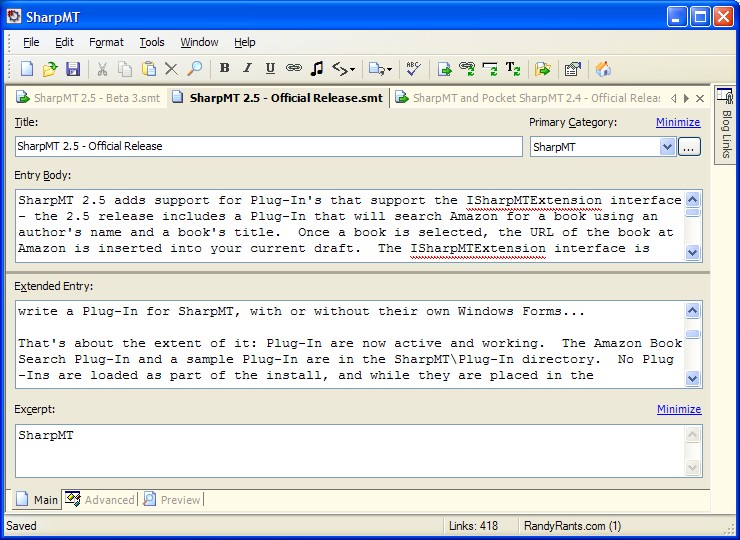
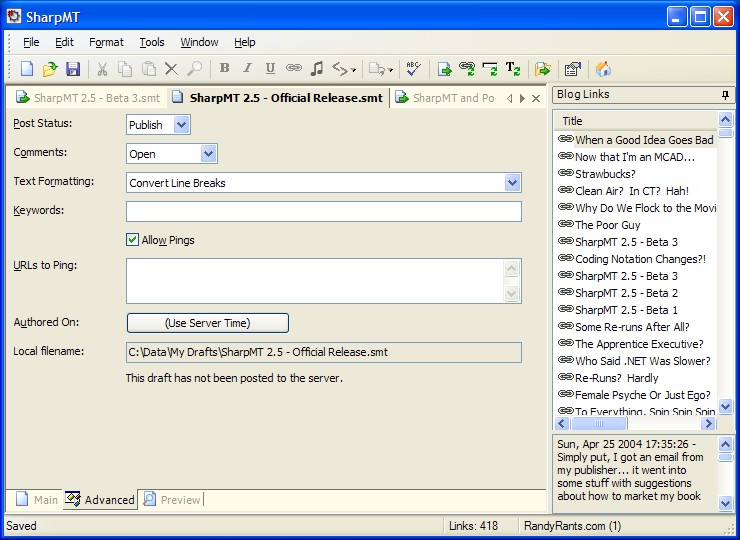
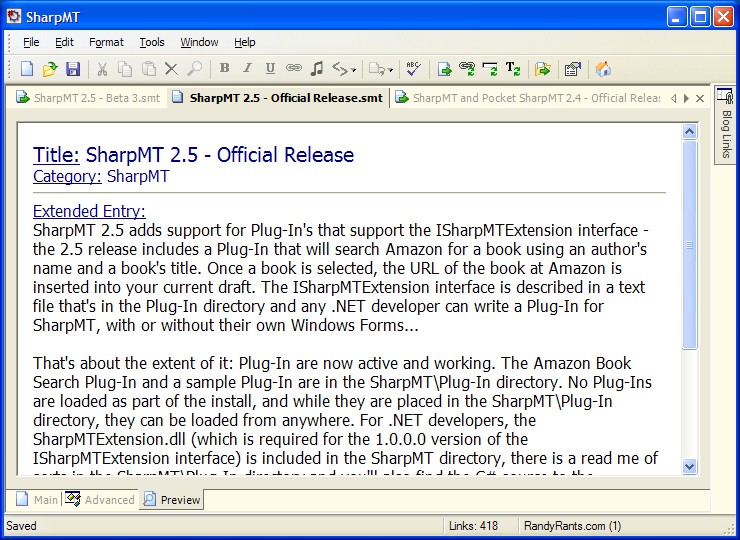
Looks nice! I’m eagerly awaiting the pocket pc version.
Nice. Can’t wait for the download. BTW, I nailed down the Pocket#MT errors to the time lag here at work. It works fine from the road.
Can I ask for a request? A user setting in both versions for a default upload directory.. I know it pulls the blog URL now, but the ability to append a directory to the end of that as a default upload site would be great and save time in the Pocket Version.